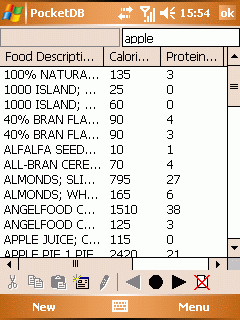PocketDB 1.2.1
Screenshots of PocketDB
PocketDB Publisher's Description
PocketDB is database application for both the PC (Windows 2000, XP, Vista, Windows 7) and a mobile device running Windows operating systems like Windows CE, Pocket PC 2002/2003 SE, Mobile 5/6 (Phone edition) etc.
The key feature of PockedDB is to share small databases like contacts, corporate directories, article lists and many other generic tables between the PC and a mobile device. Files used on the PC are 100% compatible (no transformation necessary) to the version of the mobile device (Windows mobile version).
Key Features:- Minimum size databases.
- Import from Outlook address lists and contacts.
- Import from Microsoft Exchange corporate directories and address lists.
- Import and export to and from CSV (comma-separated value) files.
- Record fine synchronization between PC and mobile device.
- Database encryption to support secret data sets like a personal password and account database.
- Sorting and search.
- Multi line fields.
- Initiating phone calls by just double clicking on a phone number marked as one.
- Recovery of overwritten or deleted entries.
PocketDB generates outstanding small databases. In order to accomplish this size constraint, the following limitations apply to PocketDB databases:
- In general it is not a relational database that can be compared to the feature set of Microsoft Access.
- It allows 255 fields per record.
- A field name can have maximum 255 characters.
- A field content can have maximum 255 bytes.
- The database file size can be maximum 2 GByte.
However today's usually available storage capacity on mobile devices (not flash based) would limit the size to about 10 MByte.
The maximum number of records, that can be stored is roughly limited in theory up to 130 Million. In practice with a reasonable record size the base can hold up to 25 Million records. However, considering a reasonable short time in a search thread trough the database on a mobile device the number of records should not exceed 100 thousand. In order to reach reasonable respond times on search threads the file size should stay within 2 - 10 MByte (depending on today's available mobile device performance).
More practically spoken: PocketDB is able to reasonable handle name, department, room, phone number and e-mail information of a large sized companies for up to 100 thousand employees. PocketDB will not be able to reasonable handle all world wide flight schedules.
Note: It is not recommended to keep large databases for performance reasons on flash memory devices, like SD, miniSD, MMC, CompactFlash or similar.The PC version of PocketDB is used to create, import, export and synchronize databases while the mobile version is just used to browse, search, enter and edit records. The PC version has all the features of the mobile version.
System Requirements:PocketDB PC Version should run on:
- All versions of Microsoft Windows 2000 SP4.
- All versions of Microsoft Windows XP SP1.
- All versions of Microsoft Vista.
- ActiveSync version 4.2 or higher is required (not required in case of Vista and Windows 7).
PocketDB should run on:
- Microsoft Windows Mobile 2002 (Phone edition). Old name: Pocket PC 2002. Powered by Windows CE 4.00.
- Microsoft Windows Mobile 2003 (Phone edition). Old name: Pocket PC 2003. Powered by Windows CE 4.20.
- Microsoft Windows Mobile 2003 SE (Phone edition) . Old name: Pocket PC 2003 SE. Powered by Windows CE 4.21.
- Microsoft Windows Mobile 5. Based on Windows CE 5.0.
- Microsoft Windows Mobile 6. Based on Windows CE 5.0.
Unregistered copies of PocketDB are fully functional for a 30 days evaluation period on both the PC and the mobile device. This is to ensure all the features of PocketDB can be evaluated thoroughly. The PC version will inform about the remaining evaluation period during start-up. Information about the steps necessary to register is displayed within the main if no database is open
After the evaluation period the PocketDB PC version will nag you with a reminding message box during start-up background image that will not disappear anymore, even a database is open. In addition the following features are not available:
- Import from Outlook address lists and contacts.
- Import from Microsoft Exchange corporate directories and address lists.
- Import and export to and from CSV (comma-separated value) files.
- The PocketDB mobile device version still will be fully functional.
Look for Similar Items by Category
Feedback
- If you need help or have a question, contact us
- Would you like to update this product info?
- Is there any feedback you would like to provide? Click here
Popular Downloads
-
 Athan
4.5
Athan
4.5
-
 Kundli
4.5
Kundli
4.5
-
 Hill Climb Racing
1.0
Hill Climb Racing
1.0
-
 Grand Theft Auto: Vice City
1.0
Grand Theft Auto: Vice City
1.0
-
 Grand Auto Adventure
1.0
Grand Auto Adventure
1.0
-
 Cool Edit Pro
2.1.3097.0
Cool Edit Pro
2.1.3097.0
-
 Iggle Pop
1.0
Iggle Pop
1.0
-
 Macromedia Flash 8
8.0
Macromedia Flash 8
8.0
-
 Cheat Engine
6.8.1
Cheat Engine
6.8.1
-
 Tom VPN
2.2.8
Tom VPN
2.2.8
-
 Vector on PC
1.0
Vector on PC
1.0
-
 Zuma Deluxe
1.0
Zuma Deluxe
1.0
-
 MKV Player
2.1.23
MKV Player
2.1.23
-
 Ulead Video Studio Plus
11
Ulead Video Studio Plus
11
-
 Microsoft Office 2010
Service...
Microsoft Office 2010
Service...
-
 Netcut
2.1.4
Netcut
2.1.4
-
 Minecraft
1.10.2
Minecraft
1.10.2
-
 Windows XP Service Pack 3
Build...
Windows XP Service Pack 3
Build...
-
 Horizon
2.9.0.0
Horizon
2.9.0.0
-
 Auto-Tune Evo VST
6.0.9.2
Auto-Tune Evo VST
6.0.9.2